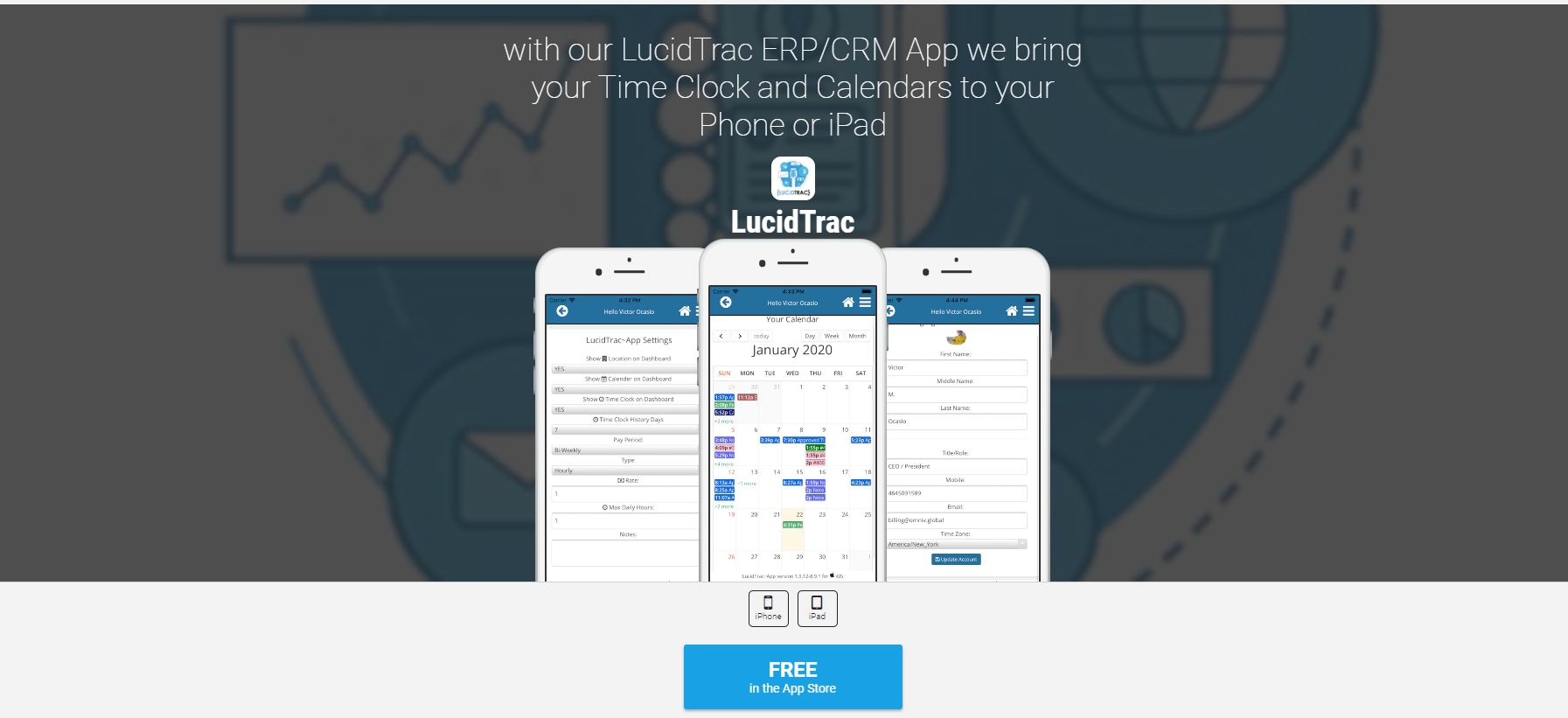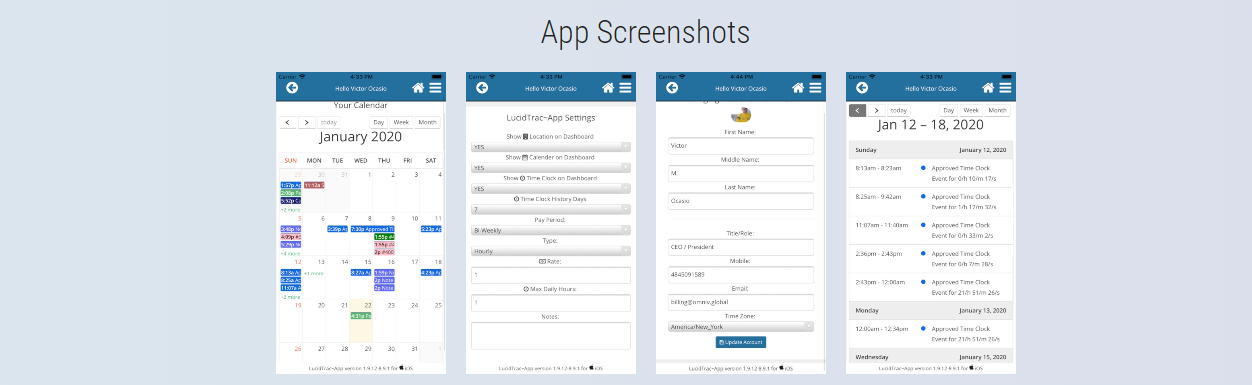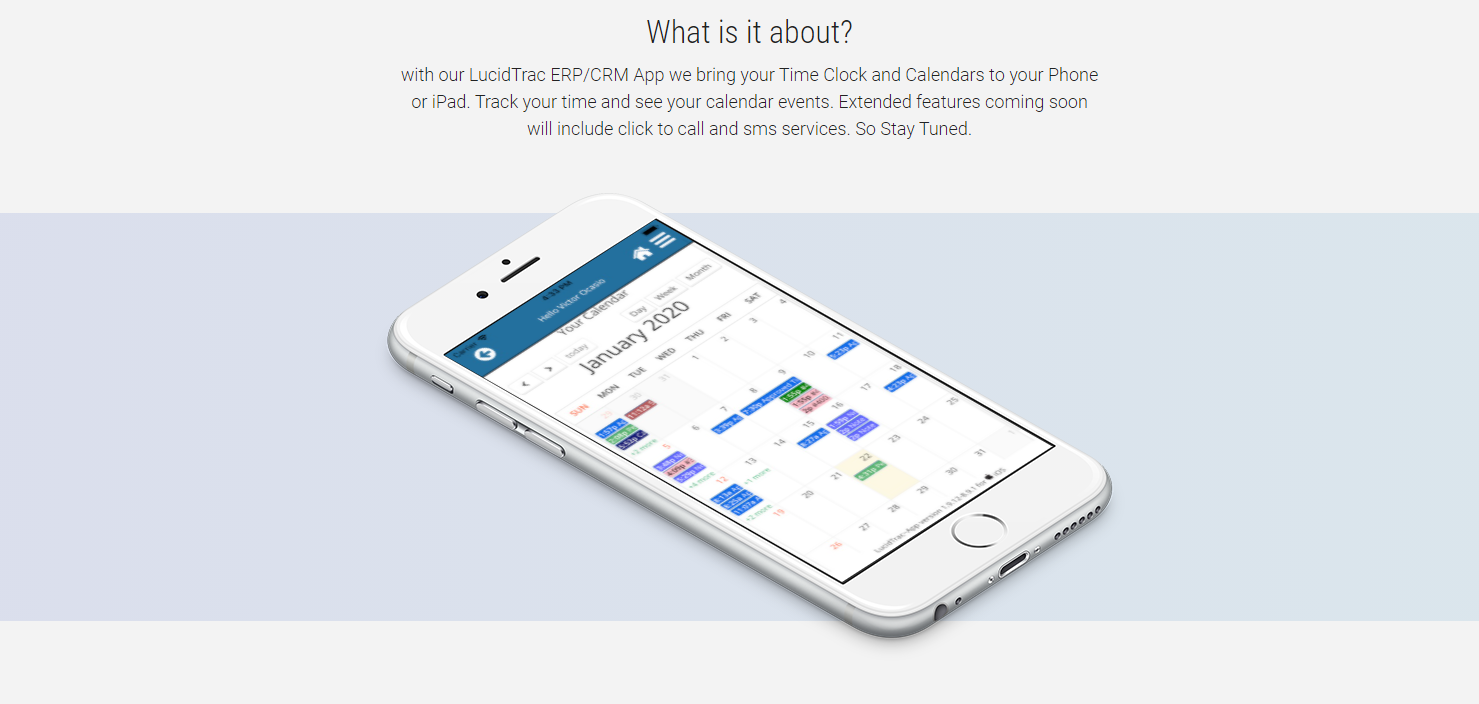Mastering the Basics of Computer Typing 101: A Beginner's Guide
In today’s digital world, typing is an essential skill that opens doors to productivity, communication, and efficiency. Whether you’re drafting emails, writing reports, or simply browsing the web, knowing how to type quickly and accurately can save time and boost confidence. For novices, the journey to becoming a proficient typist starts with understanding the fundamentals most notably, the "home row" and the key aspects of typing. This guide will walk you through the basics and provide resources to help you practice and improve.
The Foundation: Understanding the Home Row
The home row is the starting point for touch typing, a method where you type without looking at the keyboard. It refers to the middle row of keys on a standard QWERTY keyboard: A, S, D, F for your left hand and J, K, L, ; for your right hand. These keys serve as your "home base," where your fingers rest before and after striking other keys.
Here’s how to position your hands:
- Place your left index finger on F, left middle finger on D, left ring finger on S, and left pinky on A.
- Place your right index finger on J, right middle finger on K, right ring finger on L, and right pinky on ;.
- Keep your thumbs lightly resting on the spacebar.
The small bumps or ridges on the F and J keys are there to help you find the home row by touch, ensuring you can reset your position without glancing down. Mastering this starting position builds muscle memory, the cornerstone of efficient typing.
Key Aspects of Typing for Beginners
Beyond the home row, several principles will set you up for success as you learn to type:
- Posture Matters
Sit up straight with your feet flat on the floor and the keyboard at a comfortable height. Your wrists should hover slightly above the keyboard, avoiding strain. Good posture reduces fatigue and keeps you focused.
- Finger Placement and Movement
Each finger is responsible for specific keys beyond the home row. For example:- Left pinky handles Q, A, Z, while the right pinky covers P, ;, /.
- Index fingers cover a wider range, like G, H, T, B (left) and J, U, Y, N (right).
Practice reaching for these keys while returning to the home row after each stroke.
- Accuracy Over Speed
As a beginner, focus on hitting the right keys rather than typing quickly. Speed will come naturally with practice, but accuracy builds a strong foundation.
- Look Ahead, Not Down
Resist the urge to watch your fingers. Instead, keep your eyes on the screen or text you’re copying. This trains your brain to connect finger movements with letters instinctively.
- Practice Consistently
Like any skill, typing improves with repetition. Dedicate 10–15 minutes daily to practice, and you’ll notice progress in weeks.
Tools to Help You Practice
Fortunately, you don’t need to learn alone. Several free online resources can guide you through typing exercises and track your improvement. Here are some excellent options:
- TypingClub (typingclub.com): A beginner-friendly platform with interactive lessons starting from the home row. It offers visual guides and progress tracking.
- Keybr (keybr.com): This tool generates random letter combinations to build muscle memory, gradually increasing difficulty as you improve.
- 10FastFingers (10fastfingers.com): Perfect for practicing words and testing your speed once you’re comfortable with the basics.
- Typing.com (typing.com): Visit Typing.com for a free, step-by-step typing curriculum that starts with the basics, like the home row, and includes fun games to keep you motivated.
- Ratatype (ratatype.com): Check out Ratatype for free typing lessons that guide you through touch typing basics, complete with tests to measure your progress and earn certificates.
- SpeedTypingOnline (speedtypingonline.com): Try SpeedTypingOnline for free, customizable typing lessons that let you practice the home row and beyond at your own pace.
Final Thoughts: Start Small, Grow Confident
Learning to type may feel daunting at first, but it’s a skill that anyone can master with patience and practice. Begin with the home row, focus on proper finger placement, and build good habits early. Before long, you’ll find your fingers moving effortlessly across the keyboard, turning a once-challenging task into second nature.
Ready to get started? Pick a resource, position your hands, and type your first “ASDF JKL;”. Your journey to typing mastery begins today!
Share this Blog Post: https://lcdtrc.link/chlsh0w
In Case you Missed It - Seach by Tags!

Visit our YouTube channel at https://youtube.com for help and videos about the #LucidTrac Platform.

Introducing the #softwareKing Motivational Mobile App Section: Unleash Your Self Motivational Power
At LucidTrac ERP, we are proud to announce the launch of an exciting new section within our Mobile App: #softwareKing. Designed to inspire, empower, and uplift, #softwareKing brings you an exclusive collection of Daily Motivational Videos, curated to fuel your ambition and drive your success.
With the #softwareKing section, we believe that motivation knows no bounds. That's why we have made these inspirational videos accessible to everyone, without the need for an account or any subscription fees. Simply download our app, and immerse yourself in a world of powerful messages and transformative insights.
Compare LucidTrac to other online platforms
To help you get a better understanding of your needs by comparing LucidTrac to other online ERP / SaaS platforms.
LucidTrac offers a comprehensive solution to streamline all of your business operations.
With its fully customizable features, LucidTrac allows you to tailor the platform to meet the specific needs of your business.

Compare LucidTrac to
Zoho CRM

Compare LucidTrac to
Zendesk CRM

Compare LucidTrac to
Freshdesk CRM

Compare LucidTrac to
Salesforce CRM
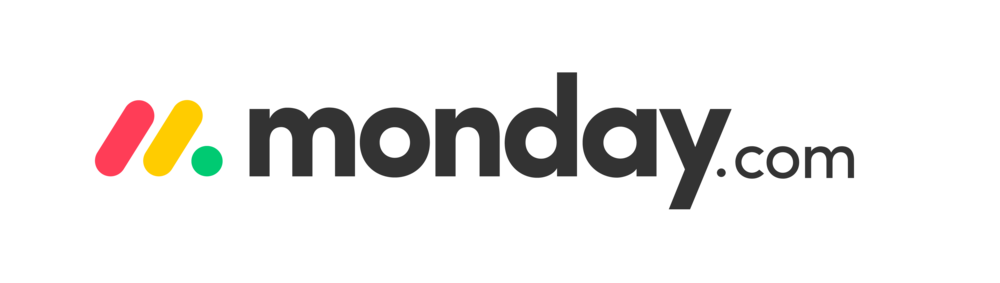
Compare LucidTrac to
Monday CRM

Compare LucidTrac to
HubSpot CRM

Compare LucidTrac to
Keap CRM

Compare LucidTrac to
Sugar CRM

Compare LucidTrac to
SherpaDesk CRM
| Comparing Feature | LucidTrac | Zoho CRM | Zendesk CRM | Freshdesk CRM | Salesforce CRM | Monday CRM | HubSpot CRM | Keap CRM | Sugar CRM | SherpaDesk CRM |
| Price | $300 Unlimited Users | $49 Avg/Per User | $149 Avg/Per User | $109 Avg/Per User | $125 Avg/Per User | $99 Avg/Per User | $99 Avg/Per User | $49 Avg/Per User | $45 Avg/Per User | $49 Avg/Per User |
| Free Trial | Yes | Yes | Yes | Yes | Yes | Yes | Yes | Yes | Yes | Yes |
| Support 24/7 | Yes | Yes | No | No | No | No | No | No | No | No |
| Developer API | Yes | Yes | No | Yes | No | No | No | No | No | Yes |
| Dashboards | Yes | Yes | No | Yes | No | Yes | No | No | Yes | No |
| To-Dos | Yes | Yes | No | Yes | No | Yes | No | No | Yes | Yes |
| Products & Assets | Yes | Yes | No | Yes | No | Yes | No | No | Yes | Yes |
| User Roles | Yes | Yes | No | Yes | No | Yes | No | No | Yes | No |
| 2FA (Two-Factor Authentication) | Yes | Yes | No | Yes | No | Yes | No | No | Yes | No |
| Multi Method Importing | Yes | Yes | No | No | No | Yes | No | No | No | No |
| Documents & Templates | Yes | No | No | No | No | No | No | No | No | No |
| iOS/Android Apps | Yes | Yes | No | No | No | No | No | No | No | Yes |
| Statistics & Reporting | Yes | Yes | No | Yes | No | No | No | No | No | Yes |
| Storage | 500G Base Node | 1G | 1G | 1G | 1G | 1G | 1G | 1G | 1G | - |
| Monthly Payments | Yes | Yes | No | Yes | No | No | No | No | No | Yes |
| Campaigns | Yes | Yes | No | Yes | No | No | No | No | No | No |
| Exporting Services | Yes | Yes | Yes | Yes | No | No | Yes | No | Yes | No |
| Emailing | Yes | Yes | No | Yes | No | No | No | No | No | No |
| SMS Inbound/Outbound | Yes | Yes | No | Yes | No | No | No | No | No | No |
| Voice Calling Inbound/Outbound | Yes | Yes | No | Yes | No | No | No | No | No | No |
| IVR Services | Yes | Yes | No | Yes | No | No | No | No | No | No |
| Google Calendar/Authentication | Yes | Yes | No | Yes | No | No | No | No | No | No |
| Service Tickets / Time Tracking | Yes | Yes | No | Yes | No | No | No | No | No | Yes |
| Email to Service Ticket Services | Yes | Yes | yes | Yes | No | No | No | No | No | Yes |
| Time Clock / Payroll Exporting | Yes | No | No | No | No | No | No | No | No | No |
| Networking / IP & Host Management | Yes | No | No | No | No | No | No | No | No | No |
| Web Forms / Landing Pages | Yes | Yes | No | Yes | No | No | Yes | No | No | No |
| Invoice/Payment Collections Tools | Yes | No | No | No | No | No | No | No | No | No |
| Customized Programming | Yes | No | No | No | No | No | No | No | No | No |

Mr. Kevin Johnson
BlueSpruce Consulting Services, LLC.

Mr. Craig Stonaha
CEO Laughing Rock Technologies, LLC.
John Adams
President/CEO - RDI

Dennis Canlas
USCR
Brian Gomez
Gomez Check Cashing

Mr. Michael Graziano
Prime Time Mortgage Corp.

Mr. Nicholas Tannous
NWT Enterprises Ltd - San Juan, Trinidad and Tobago

Mrs. Cynthia Garrett
Berks ENT - Reading PA


.png)