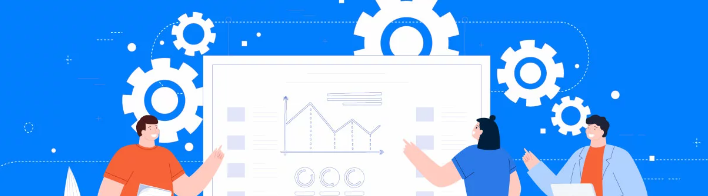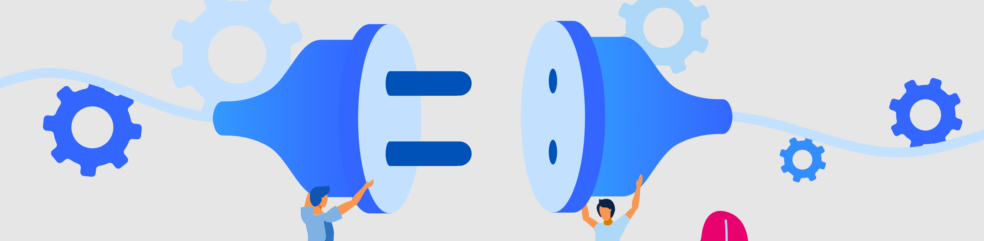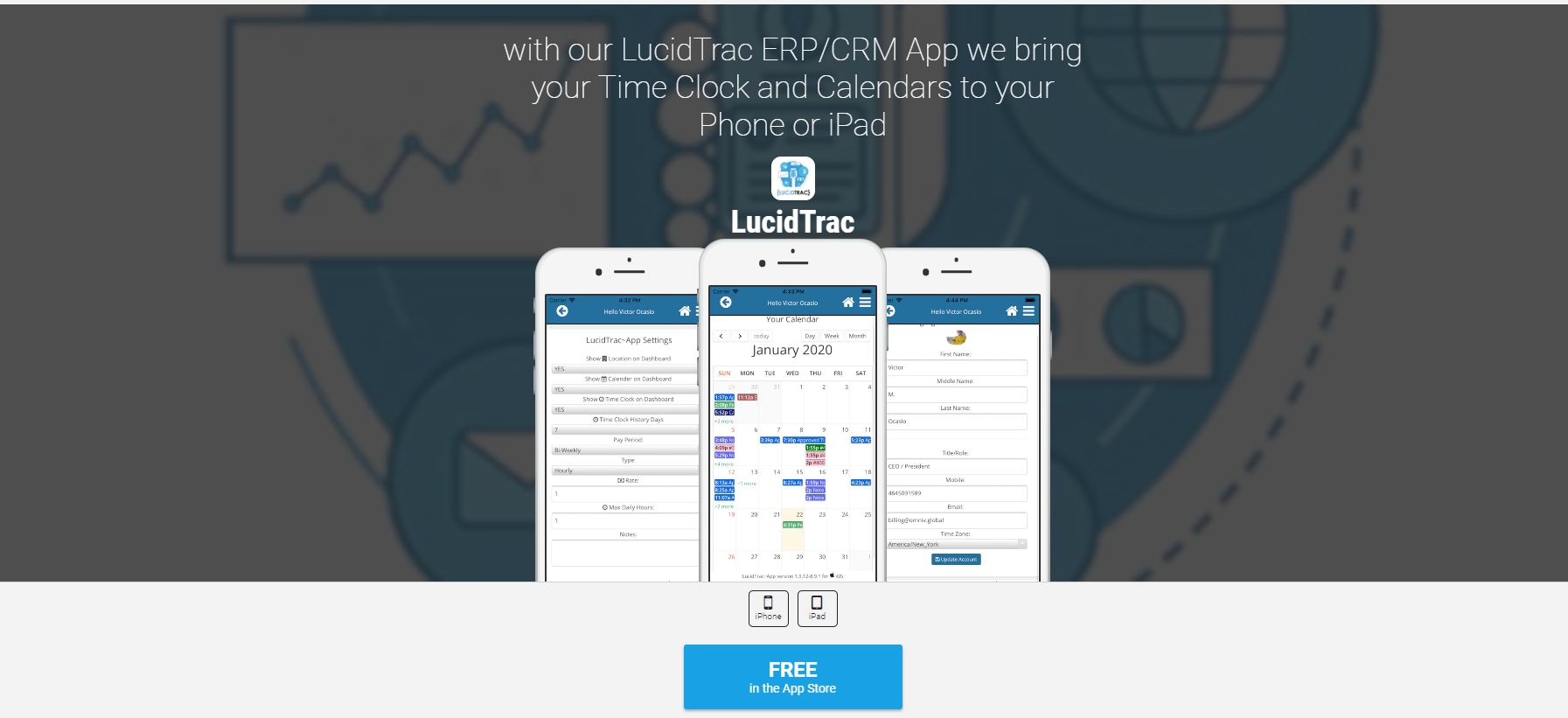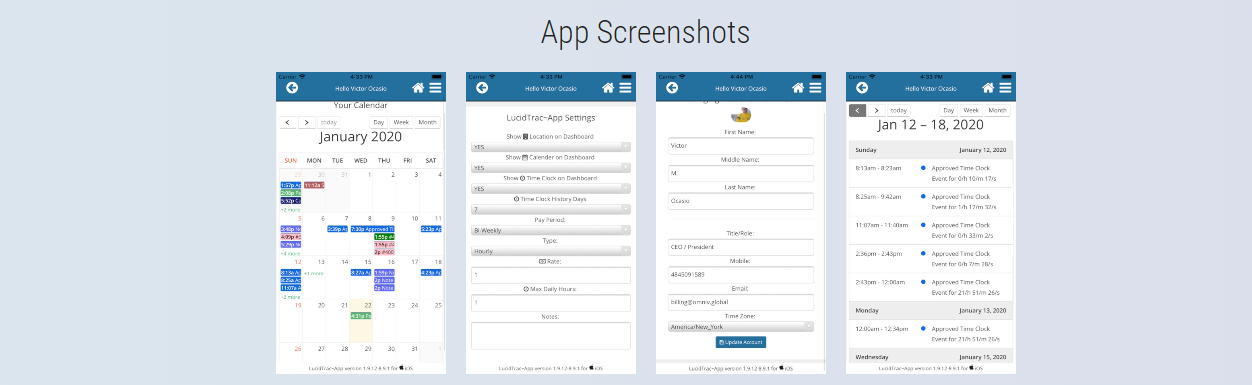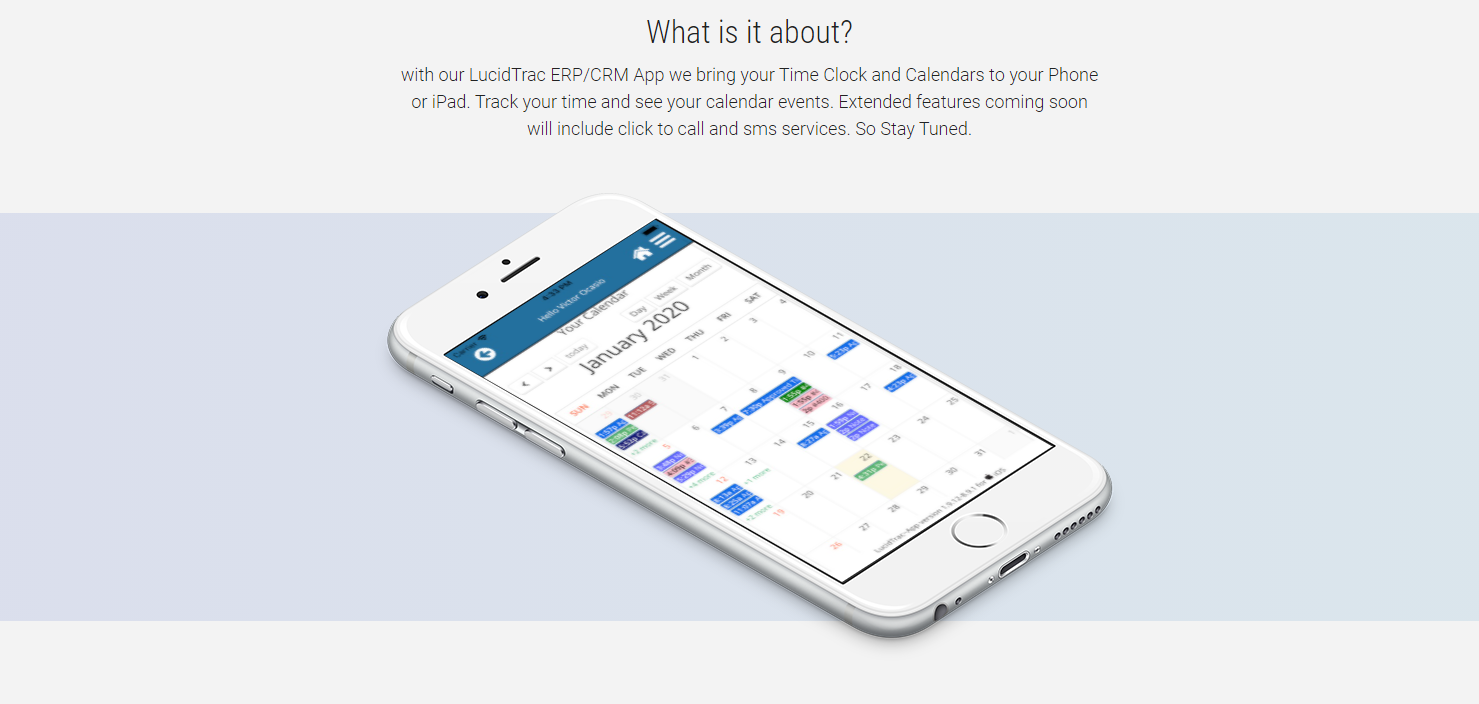Your ERP Platform: Must-Have Features for Success
An ERP, or Enterprise Resource Planning platform, can be a powerful tool for streamlining your business processes and improving interdepartmental communication and collaboration. However, not all ERP platforms are created equal. When selecting an ERP platform for your business, it is important to choose one that has the features and functionality you need to support your specific business goals.
But with so many ERP platforms on the market, how do you choose the right one for your business? There are several must-have features that are essential for the success of an ERP platform.

Scalability
As your business grows and evolves, it is important to choose an ERP platform that can grow with you. As your business expands, you will likely need to handle more data and have more users accessing the platform. If your ERP platform is not able to scale to meet these increasing demands, it can lead to slowdowns and crashes that can negatively impact your business. That's why it's essential to choose an ERP platform that is scalable and can accommodate your future needs. Look for a platform that is built on a flexible architecture and can easily handle larger amounts of data and users. This will ensure that your ERP platform can support your business as it grows, without causing disruptions or hindering your operations.
Customizability
Every business is unique, with its own processes, systems, and needs. When it comes to choosing an ERP platform, it's essential to find a solution that is able to adapt to your specific business requirements. A one-size-fits-all approach simply won't work for most businesses, as each company has its own unique way of operating. That's why it's important to choose an ERP platform that is flexible and customizable. Look for a platform that allows you to tailor the solution to fit your business, rather than forcing you to change your processes to fit the platform.
Customizability is key when it comes to an ERP platform, as it allows you to optimize the solution to meet your specific business needs. This can include customizing the user interface, integrating with other systems and software that you use, and configuring the platform to match your business processes. By choosing a customizable ERP platform, you can ensure that the solution is a perfect fit for your business, rather than trying to make your business fit the solution.
In addition to customizability, it's also important to choose an ERP platform that is easy to use and navigate. A platform that is too complex or difficult to use can hinder adoption and lead to low user satisfaction. By choosing a user-friendly ERP platform that is easy to customize, you can ensure that all employees are able to utilize the platform effectively and efficiently.
Integration
An ERP platform should be able to seamlessly integrate with other systems and software that you use in your business. This is essential for improving efficiency and streamlining processes, as it allows you to access all the information and tools you need in one central location.
For example, you may use a CRM (customer relationship management) system to manage customer interactions, a separate accounting software to handle financial tasks, and a project management tool to track projects and tasks. Without integration, you would need to switch between these different systems to access the information you need, which can be time-consuming and frustrating.
An ERP platform that can integrate with these systems can save time and improve efficiency by eliminating the need to switch between multiple platforms. It can also provide a more comprehensive view of your business, as it brings together data from different systems in one place. This can be especially valuable for decision-making, as you can see the bigger picture and how different areas of your business are interconnected.
Integration is a key feature to look for when choosing an ERP platform. It can greatly improve the efficiency and effectiveness of your business operations, and is essential for maximizing the value of your investment in an ERP platform.
User-Friendliness
An ERP platform is a powerful tool that can greatly improve the efficiency and effectiveness of your business operations. However, it's only as good as its users' ability to utilize it effectively and efficiently. If your employees struggle to use the platform or are unable to access the information and tools they need, it can hinder adoption and lead to low user satisfaction. That's why it's essential to choose an ERP platform that is user-friendly and easy to navigate, even for employees with limited technical expertise.
Look for an ERP platform that has a clean, intuitive interface that is easy to understand and use. A platform that is cluttered or difficult to navigate can be frustrating and lead to low adoption rates. In addition to a user-friendly interface, it's also important to choose an ERP platform that offers training and support to ensure that all employees are able to use the platform to its full potential. This can include onboarding resources, user guides, and customer support to help employees get up to speed quickly and easily.
By choosing an ERP platform that is user-friendly and easy to navigate, you can ensure that all employees are able to utilize the platform effectively and efficiently. This can lead to higher adoption rates, increased productivity, and improved business outcomes.

Data Security
An ERP platform handles a large amount of sensitive business data, including financial information, customer records, and employee data. This data is critical for the operation and success of your business, and it's essential that it is protected from unauthorized access or breaches.
That's why it's important to choose an ERP platform that has robust data security measures in place. Look for an ERP platform that offers secure login to ensure that only authorized users can access the platform. In addition, data encryption can help protect your data from being accessed by unauthorized parties, even if it is somehow intercepted or accessed.
Regular data backups are also essential for protecting your data. In the event of a disaster or data loss, you can use a backup to restore your data and get your business up and running again quickly. Look for an ERP platform that offers regular data backups to ensure that your data is safe and can be easily restored in the event of an issue.
By choosing an ERP platform that has strong data security measures in place, you can ensure that your sensitive business data is protected and kept safe from unauthorized access. This is essential for protecting your business and maintaining the trust of your customers and employees.

Support and Maintenance
An ERP platform is a complex and sophisticated piece of software that requires ongoing support and maintenance to ensure that it is running smoothly and efficiently. Without proper support and maintenance, an ERP platform can experience issues and disruptions that can impact your business operations. That's why it's essential to choose an ERP platform provider that offers excellent customer support and a comprehensive maintenance plan.
Look for a provider that is responsive and available to help you with any issues that may arise. This can include technical support for troubleshooting issues, as well as assistance with updates and upgrades. It's also important to choose a provider that offers a maintenance plan that includes regular updates and patches to ensure that your ERP platform is always up to date and running smoothly.
In addition to technical support, it's also important to choose a provider that offers training and resources to help you and your employees get the most out of your ERP platform. This can include user guides, online training materials, and in-person training sessions. By choosing a provider that offers comprehensive support and maintenance, you can ensure that your ERP platform is always running at its best and able to support the success of your business.
When selecting an ERP platform for your business, it is important to make sure it has the features and functionality you need for success. Look for a flexible and scalable platform that is easy to customize and configure to meet your specific needs today and in the future. Additionally, make sure the platform integrates seamlessly with other systems and software you are using and offers automation capabilities to help improve efficiency. Keep these things in mind when choosing an ERP platform for your business, and you will be sure to find one that meets all of your needs.
Share this Blog Post: https://lcdtrc.link/ayh81hs
In Case you Missed It - Seach by Tags!

Visit our YouTube channel at https://youtube.com for help and videos about the #LucidTrac Platform.

Introducing the #softwareKing Motivational Mobile App Section: Unleash Your Self Motivational Power
At LucidTrac ERP, we are proud to announce the launch of an exciting new section within our Mobile App: #softwareKing. Designed to inspire, empower, and uplift, #softwareKing brings you an exclusive collection of Daily Motivational Videos, curated to fuel your ambition and drive your success.
With the #softwareKing section, we believe that motivation knows no bounds. That's why we have made these inspirational videos accessible to everyone, without the need for an account or any subscription fees. Simply download our app, and immerse yourself in a world of powerful messages and transformative insights.
Compare LucidTrac to other online platforms
To help you get a better understanding of your needs by comparing LucidTrac to other online ERP / SaaS platforms.
LucidTrac offers a comprehensive solution to streamline all of your business operations.
With its fully customizable features, LucidTrac allows you to tailor the platform to meet the specific needs of your business.

Compare LucidTrac to
Zoho CRM

Compare LucidTrac to
Zendesk CRM

Compare LucidTrac to
Freshdesk CRM

Compare LucidTrac to
Salesforce CRM
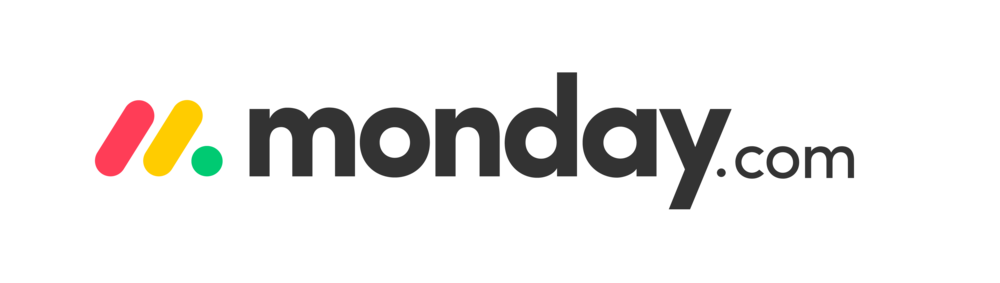
Compare LucidTrac to
Monday CRM

Compare LucidTrac to
HubSpot CRM

Compare LucidTrac to
Keap CRM

Compare LucidTrac to
Sugar CRM

Compare LucidTrac to
SherpaDesk CRM
| Comparing Feature | LucidTrac | Zoho CRM | Zendesk CRM | Freshdesk CRM | Salesforce CRM | Monday CRM | HubSpot CRM | Keap CRM | Sugar CRM | SherpaDesk CRM |
| Price | $300 Unlimited Users | $49 Avg/Per User | $149 Avg/Per User | $109 Avg/Per User | $125 Avg/Per User | $99 Avg/Per User | $99 Avg/Per User | $49 Avg/Per User | $45 Avg/Per User | $49 Avg/Per User |
| Free Trial | Yes | Yes | Yes | Yes | Yes | Yes | Yes | Yes | Yes | Yes |
| Support 24/7 | Yes | Yes | No | No | No | No | No | No | No | No |
| Developer API | Yes | Yes | No | Yes | No | No | No | No | No | Yes |
| Dashboards | Yes | Yes | No | Yes | No | Yes | No | No | Yes | No |
| To-Dos | Yes | Yes | No | Yes | No | Yes | No | No | Yes | Yes |
| Products & Assets | Yes | Yes | No | Yes | No | Yes | No | No | Yes | Yes |
| User Roles | Yes | Yes | No | Yes | No | Yes | No | No | Yes | No |
| 2FA (Two-Factor Authentication) | Yes | Yes | No | Yes | No | Yes | No | No | Yes | No |
| Multi Method Importing | Yes | Yes | No | No | No | Yes | No | No | No | No |
| Documents & Templates | Yes | No | No | No | No | No | No | No | No | No |
| iOS/Android Apps | Yes | Yes | No | No | No | No | No | No | No | Yes |
| Statistics & Reporting | Yes | Yes | No | Yes | No | No | No | No | No | Yes |
| Storage | 500G Base Node | 1G | 1G | 1G | 1G | 1G | 1G | 1G | 1G | - |
| Monthly Payments | Yes | Yes | No | Yes | No | No | No | No | No | Yes |
| Campaigns | Yes | Yes | No | Yes | No | No | No | No | No | No |
| Exporting Services | Yes | Yes | Yes | Yes | No | No | Yes | No | Yes | No |
| Emailing | Yes | Yes | No | Yes | No | No | No | No | No | No |
| SMS Inbound/Outbound | Yes | Yes | No | Yes | No | No | No | No | No | No |
| Voice Calling Inbound/Outbound | Yes | Yes | No | Yes | No | No | No | No | No | No |
| IVR Services | Yes | Yes | No | Yes | No | No | No | No | No | No |
| Google Calendar/Authentication | Yes | Yes | No | Yes | No | No | No | No | No | No |
| Service Tickets / Time Tracking | Yes | Yes | No | Yes | No | No | No | No | No | Yes |
| Email to Service Ticket Services | Yes | Yes | yes | Yes | No | No | No | No | No | Yes |
| Time Clock / Payroll Exporting | Yes | No | No | No | No | No | No | No | No | No |
| Networking / IP & Host Management | Yes | No | No | No | No | No | No | No | No | No |
| Web Forms / Landing Pages | Yes | Yes | No | Yes | No | No | Yes | No | No | No |
| Invoice/Payment Collections Tools | Yes | No | No | No | No | No | No | No | No | No |
| Customized Programming | Yes | No | No | No | No | No | No | No | No | No |

Mr. Kevin Johnson
BlueSpruce Consulting Services, LLC.

Mr. Craig Stonaha
CEO Laughing Rock Technologies, LLC.
John Adams
President/CEO - RDI

Dennis Canlas
USCR
Brian Gomez
Gomez Check Cashing

Mr. Michael Graziano
Prime Time Mortgage Corp.

Mr. Nicholas Tannous
NWT Enterprises Ltd - San Juan, Trinidad and Tobago

Mrs. Cynthia Garrett
Berks ENT - Reading PA