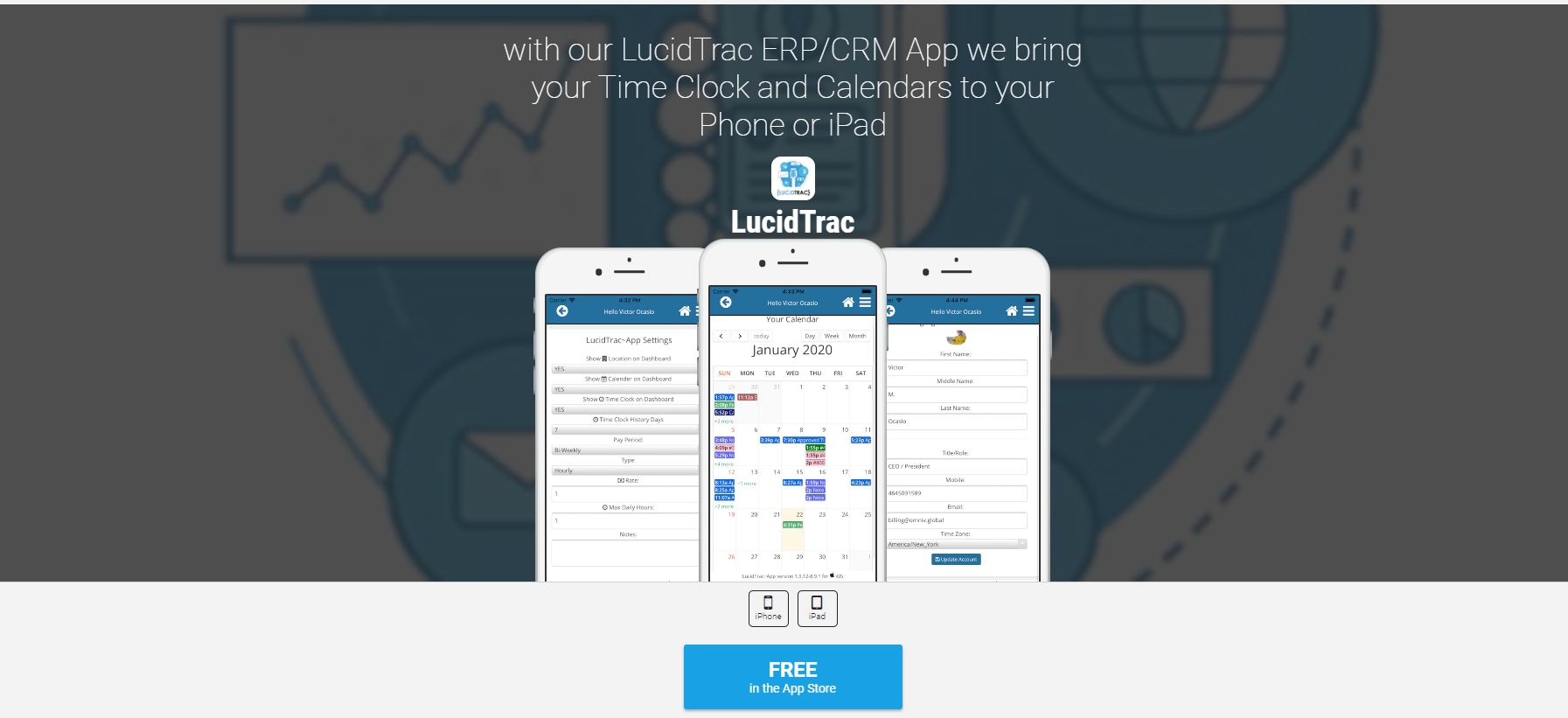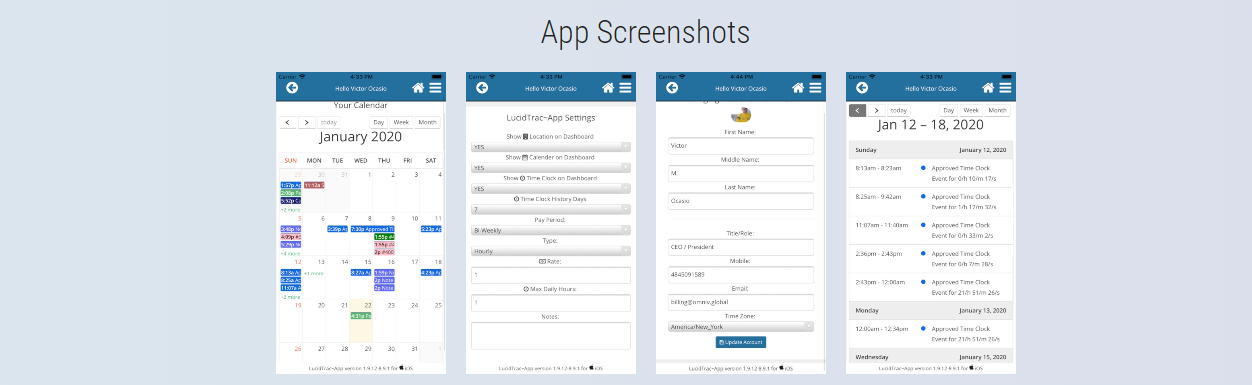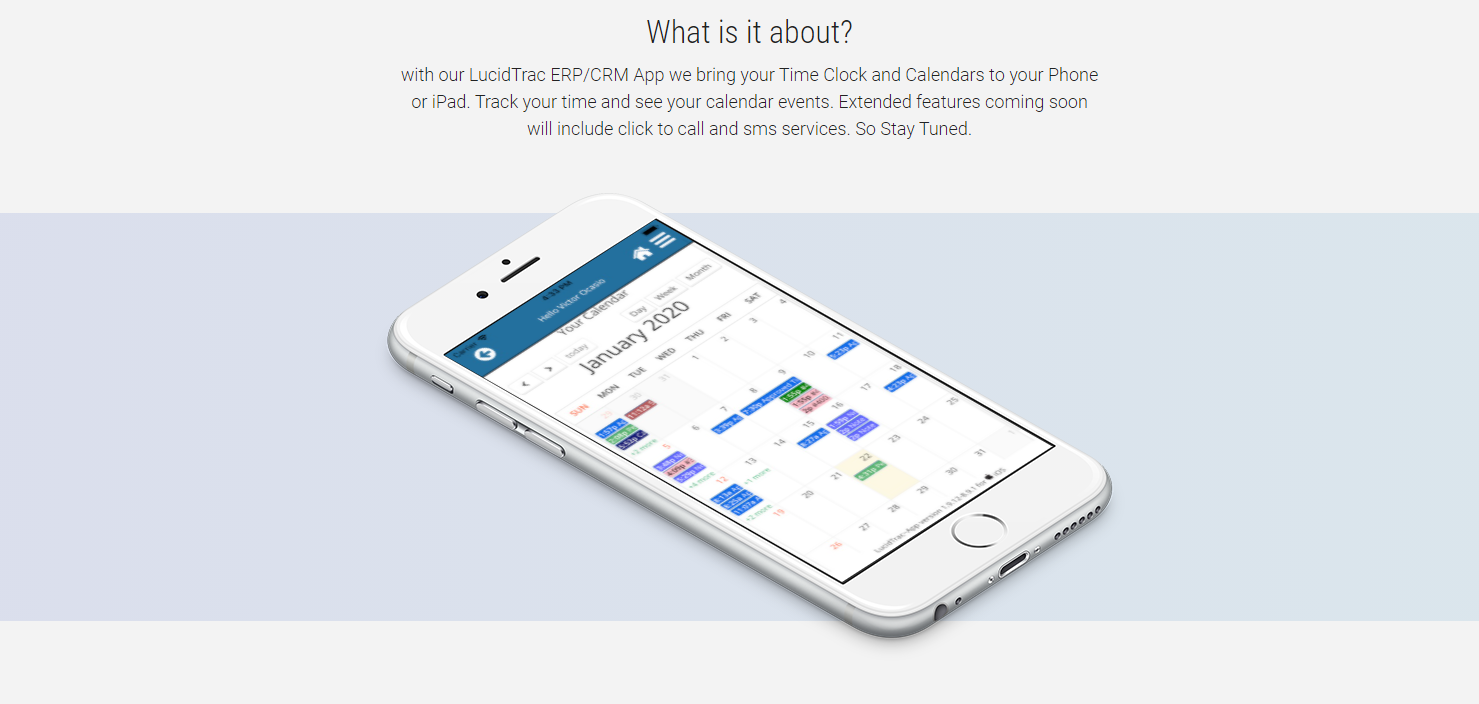How to Create a Data Recovery Plan for Your Business
Data loss can be a major crisis for any business. In today's digital world, data is a critical asset for organizations, which is why it is essential to have a data recovery plan in place to address any unexpected data loss events. Here are some strategies to prevent data loss and steps to follow if you do experience data loss and need to start a disaster revovery process.

Creating a data recovery plan is an essential part of running a business, as data loss can have serious consequences for any organization. In this blog post, we'll discuss how to prevent data loss and how to recover from a data loss event if one occurs.
First, let's talk about how to prevent data loss. One of the most effective ways to do this is by backing up your data on a regular basis. This can be done manually or automatically, depending on the size of your organization and the amount of data you have to back up.
There are several different types of backups you can use, including:
-
Full backups: These backups include all of the data on your system, including all files, settings, and configurations. Full backups are typically performed less frequently than other types of backups, as they can take longer and require more storage space.
-
Incremental backups: These backups only include the data that has changed since the last full or incremental backup. Incremental backups are typically performed more frequently than full backups, as they are quicker and require less storage space.
-
Differential backups: These backups include all of the data that has changed since the last full backup. Differential backups are typically performed less frequently than incremental backups, as they require more storage space.
It's important to choose the right type of backup for your organization based on your specific needs and resources. You should also consider storing your backups in a secure, offsite location to protect against physical disasters such as fires or floods.
In addition to regular backups, there are several other steps you can take to prevent data loss:
-
Use antivirus software: Antivirus software can help protect your system against malware and other threats that can cause data loss.
-
Implement security measures: Implementing strong passwords and other security measures can help prevent unauthorized access to your data.
-
Regularly update your software: Keeping your software up to date can help fix vulnerabilities and prevent data loss.
-
Train your employees: Educating your employees on data security best practices can help prevent accidental data loss.

Now, let's talk about what to do if a data loss event does occur. The first step is to determine the cause of the data loss. This will help you understand how to best proceed with the recovery process.
Once you know the cause, you can begin the recovery process by following the steps in your data recovery plan. This may include restoring data from backups, using data recovery software, or seeking the help of a professional data recovery service.
-
Restoring data from backups: One of the first steps in the data recovery process is to attempt to restore data from backups. This can be done using various types of backups, including full backups, incremental backups, and differential backups. It's important to choose the right type of backup for your organization based on your specific needs and resources. You should also consider storing your backups in a secure, offsite location to protect against physical disasters such as fires or floods.
-
Using data recovery software: If restoring data from backups is not possible, you may need to use data recovery software to try to recover your data. There are many different data recovery software tools available, each with its own features and capabilities. Some tools are designed to recover specific types of files, such as documents or images, while others can recover a wide range of file types. It's important to choose the right data recovery software for your needs and to follow the instructions carefully to maximize the chances of successful recovery.
-
Seeking the help of a professional data recovery service: In some cases, data recovery software may not be able to recover your data, or you may not have the expertise or resources to use the software effectively. In these situations, it may be necessary to seek the help of a professional data recovery service. These services specialize in recovering data from failed or damaged devices and can often recover data that is not accessible using other methods. However, professional data recovery services can be expensive, so it's important to weigh the costs and benefits before deciding whether to use one.
It's important to have a clear understanding of the steps in your data recovery plan and to follow them in the correct order to maximize the chances of successful recovery. It's also a good idea to test your data recovery plan regularly to ensure it is effective and up to date.
In conclusion
Creating a data recovery plan is an essential part of running a business. By regularly backing up your data, implementing security measures, and training your employees, you can prevent data loss. In the event of a data loss event, following the steps in your recovery plan can help you quickly and effectively recover your data.
References:
-
"How to Form a Data Recovery Plan: Your Five Step Guide" (https://digitalguardian.com/blog/how-form-data-recovery-plan-your-five-step-guide)
-
"Data Recovery Disaster Recovery Plan | Ontrack" (https://www.ontrack.com/en-us/blog/a-step-by-step-guide-to-disaster-recovery-planning)
Share this Blog Post: https://lcdtrc.link/ipr1w3m
In Case you Missed It - Seach by Tags!

Visit our YouTube channel at https://youtube.com for help and videos about the #LucidTrac Platform.

Introducing the #softwareKing Motivational Mobile App Section: Unleash Your Self Motivational Power
At LucidTrac ERP, we are proud to announce the launch of an exciting new section within our Mobile App: #softwareKing. Designed to inspire, empower, and uplift, #softwareKing brings you an exclusive collection of Daily Motivational Videos, curated to fuel your ambition and drive your success.
With the #softwareKing section, we believe that motivation knows no bounds. That's why we have made these inspirational videos accessible to everyone, without the need for an account or any subscription fees. Simply download our app, and immerse yourself in a world of powerful messages and transformative insights.
Compare LucidTrac to other online platforms
To help you get a better understanding of your needs by comparing LucidTrac to other online ERP / SaaS platforms.
LucidTrac offers a comprehensive solution to streamline all of your business operations.
With its fully customizable features, LucidTrac allows you to tailor the platform to meet the specific needs of your business.

Compare LucidTrac to
Zoho CRM

Compare LucidTrac to
Zendesk CRM

Compare LucidTrac to
Freshdesk CRM

Compare LucidTrac to
Salesforce CRM
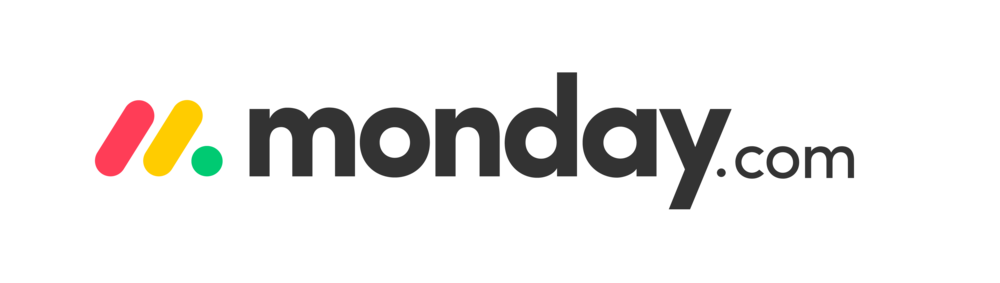
Compare LucidTrac to
Monday CRM

Compare LucidTrac to
HubSpot CRM

Compare LucidTrac to
Keap CRM

Compare LucidTrac to
Sugar CRM

Compare LucidTrac to
SherpaDesk CRM
| Comparing Feature | LucidTrac | Zoho CRM | Zendesk CRM | Freshdesk CRM | Salesforce CRM | Monday CRM | HubSpot CRM | Keap CRM | Sugar CRM | SherpaDesk CRM |
| Price | $300 Unlimited Users | $49 Avg/Per User | $149 Avg/Per User | $109 Avg/Per User | $125 Avg/Per User | $99 Avg/Per User | $99 Avg/Per User | $49 Avg/Per User | $45 Avg/Per User | $49 Avg/Per User |
| Free Trial | Yes | Yes | Yes | Yes | Yes | Yes | Yes | Yes | Yes | Yes |
| Support 24/7 | Yes | Yes | No | No | No | No | No | No | No | No |
| Developer API | Yes | Yes | No | Yes | No | No | No | No | No | Yes |
| Dashboards | Yes | Yes | No | Yes | No | Yes | No | No | Yes | No |
| To-Dos | Yes | Yes | No | Yes | No | Yes | No | No | Yes | Yes |
| Products & Assets | Yes | Yes | No | Yes | No | Yes | No | No | Yes | Yes |
| User Roles | Yes | Yes | No | Yes | No | Yes | No | No | Yes | No |
| 2FA (Two-Factor Authentication) | Yes | Yes | No | Yes | No | Yes | No | No | Yes | No |
| Multi Method Importing | Yes | Yes | No | No | No | Yes | No | No | No | No |
| Documents & Templates | Yes | No | No | No | No | No | No | No | No | No |
| iOS/Android Apps | Yes | Yes | No | No | No | No | No | No | No | Yes |
| Statistics & Reporting | Yes | Yes | No | Yes | No | No | No | No | No | Yes |
| Storage | 500G Base Node | 1G | 1G | 1G | 1G | 1G | 1G | 1G | 1G | - |
| Monthly Payments | Yes | Yes | No | Yes | No | No | No | No | No | Yes |
| Campaigns | Yes | Yes | No | Yes | No | No | No | No | No | No |
| Exporting Services | Yes | Yes | Yes | Yes | No | No | Yes | No | Yes | No |
| Emailing | Yes | Yes | No | Yes | No | No | No | No | No | No |
| SMS Inbound/Outbound | Yes | Yes | No | Yes | No | No | No | No | No | No |
| Voice Calling Inbound/Outbound | Yes | Yes | No | Yes | No | No | No | No | No | No |
| IVR Services | Yes | Yes | No | Yes | No | No | No | No | No | No |
| Google Calendar/Authentication | Yes | Yes | No | Yes | No | No | No | No | No | No |
| Service Tickets / Time Tracking | Yes | Yes | No | Yes | No | No | No | No | No | Yes |
| Email to Service Ticket Services | Yes | Yes | yes | Yes | No | No | No | No | No | Yes |
| Time Clock / Payroll Exporting | Yes | No | No | No | No | No | No | No | No | No |
| Networking / IP & Host Management | Yes | No | No | No | No | No | No | No | No | No |
| Web Forms / Landing Pages | Yes | Yes | No | Yes | No | No | Yes | No | No | No |
| Invoice/Payment Collections Tools | Yes | No | No | No | No | No | No | No | No | No |
| Customized Programming | Yes | No | No | No | No | No | No | No | No | No |

Mr. Kevin Johnson
BlueSpruce Consulting Services, LLC.

Mr. Craig Stonaha
CEO Laughing Rock Technologies, LLC.
John Adams
President/CEO - RDI

Dennis Canlas
USCR
Brian Gomez
Gomez Check Cashing

Mr. Michael Graziano
Prime Time Mortgage Corp.

Mr. Nicholas Tannous
NWT Enterprises Ltd - San Juan, Trinidad and Tobago

Mrs. Cynthia Garrett
Berks ENT - Reading PA